Install Istio with terraform in Digital Ocean Kubernetes Cluster
Introduction
Modern applications usually use the microservices architecture to create multiple loosely coupled services that communicate with each other using well defined APIs, this archiecture is best implemented using Docker containers created and managed in Kubernetes Clusters, using Kubernetes gives us the ability to deploy these services using multiple Kubernetes deployments and communicate with each other.
Istio comes to play as a service mesh which manages and secures all the communications between services, it can also be used for monitoring, routing requests to services based on URLs, headers, etc… Istio is an important addition to Kubernetes cluster to help you in connecting all your services together and securing the communication between them.
What will we do?
In this tutorial we will:
- Install terraform.
- Create a Digital Ocean Kubernetes Cluster using terraform.
- Install helm and download the istio helm charts.
- Use terraform to install istio helm charts in Kubernetes Cluster.
Terraform
Modern infrastructure is managed using Infrastructure as Code Tools, terraform is one of the most famous tools in this domain, it can be used to describe any kind of infrastructure using scripts and then it will modify your existing infrastructure to match the state defined in terraform.
You can install terraform from this page accorsing to your OS.
If you are running Linux use these commands
wget https://releases.hashicorp.com/terraform/0.14.8/terraform_0.14.8_linux_amd64.zip
unzip terraform_0.14.8_linux_amd64.zip
sudo install -m 755 terraform /usr/local/bin
rm terraform_0.14.8_linux_amd64.zip terraform
To make sure terraform is installed use this command
terraform version
It will print the version of terraform
Terraform v0.14.8
Digital Ocean Kubernetes Cluster
Digital Ocean offers a managed Kubernetes service called DOKS, with this service you can create a Kubernetes cluster very easily without going into the effort of creating your own, here we will use terraform to create the cluster.
We will now create multiple terraform scripts, the first one is called provider.tf:
terraform {
required_providers {
digitalocean = {
source = "digitalocean/digitalocean"
version = "2.7.0"
}
}
}
provider "digitalocean" {
}
In the first block we define the required providers for our setup, we only need Digital Ocean provider here, second we specify the configuration for the provider, the configuration is left empty to use doctl command line configuration.
To authenticate using doctl use this command
doctl auth init
The second script will be in a file called doks.tf, this will create the kubernetes cluster for us:
resource "digitalocean_kubernetes_cluster" "my_cluster" {
name = "my-cluster"
region = "fra1"
version = "1.18.14-do.0"
node_pool {
name = "my-pool"
size = "s-2vcpu-4gb"
node_count = 4
}
}
Here we are using digitalocean_kubernetes_cluster resource to create a DOKS called my-cluster with version 1.18.14-do.0
in the frankfurt data center, witha node pool of size 4 called my-pool, it has nodes of size s-2vcpu-4gb which are
standard size nodes with 2 vCPUs and 4 GB of RAM.
After we have defined the configuration we can apply it, but first we must initalize terraform with this command
terraform init
This will download the terraform provider to a directory called .terraform, now we are ready to apply the resources
we defined using this command
terraform apply
Terraform will prmpt you to type yes to continue, go ahead :)
Wait until the cluster is ready.
Once the cluster is ready you can find it in Digital Ocean control panel here
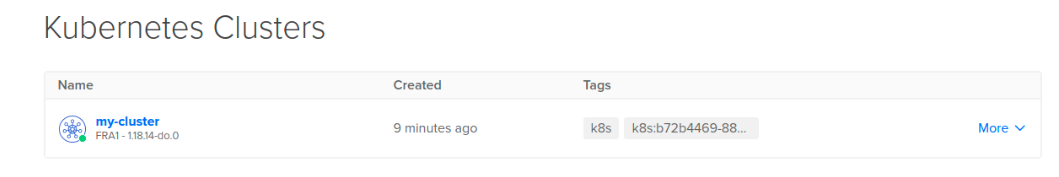
Now after the cluster is ready we will install helm and use terraform to install istio helm chart in the cluster.
Helm
Helm is simply the package manager for Kubernetes, it can be used to install applications in kubernetes clusters, we can use it to install complex apps rather than managing these apps directly using kubernetes manifests, we use helm to generate all the required manifests for us and apply them, helm can also be used to manage and upgrade these apps on demand.
Follow instructions here to install it based on your OS.
if you are using Linux use these commands
wget https://get.helm.sh/helm-v3.5.3-linux-amd64.tar.gz
tar zxf helm-v3.5.3-linux-amd64.tar.gz
sudo install -m 755 linux-amd64/helm /usr/local/bin
rm -rf linux-amd64 helm-v3.5.3-linux-amd64.tar.gz
Now we need to configure the helm and kubernetes providers, which are used to install helm charts in the cluster,
add these lines to provider.tf
provider "helm" {
kubernetes {
host = digitalocean_kubernetes_cluster.my_cluster.endpoint
token = digitalocean_kubernetes_cluster.my_cluster.kube_config[0].token
cluster_ca_certificate = base64decode(digitalocean_kubernetes_cluster.my_cluster.kube_config[0].cluster_ca_certificate)
}
}
provider "kubernetes" {
host = digitalocean_kubernetes_cluster.my_cluster.endpoint
token = digitalocean_kubernetes_cluster.my_cluster.kube_config[0].token
cluster_ca_certificate = base64decode(digitalocean_kubernetes_cluster.my_cluster.kube_config[0].cluster_ca_certificate)
}
Here we are telling terraform to use helm provider and connect to our kubernetes cluster.
Before we start installing istio with helm in terraform, we need to create the istio-system namespace, add
these lines to doks.tf, which create the new kubernetes namespace.
resource "kubernetes_namespace" "istio_system" {
metadata {
name = "istio-system"
}
}
Now we need to download istio release using this command
curl -L https://istio.io/downloadIstio | ISTIO_VERSION=1.9.2 sh -
This installs istio version 1.9.2 to a directory called istio-1.9.2 it contains the helm
charts used to install istio.
Create a new script called k8s-istio.tf to be used for installing istio
resource "helm_release" "istio_base" {
name = "istio-base"
chart = "istio-1.9.2/manifests/charts/base"
timeout = 120
cleanup_on_fail = true
force_update = true
namespace = "istio-system"
depends_on = [digitalocean_kubernetes_cluster.my_cluster, kubernetes_namespace.istio_system]
}
resource "helm_release" "istiod" {
name = "istiod"
chart = "istio-1.9.2/manifests/charts/istio-control/istio-discovery"
timeout = 120
cleanup_on_fail = true
force_update = true
namespace = "istio-system"
depends_on = [digitalocean_kubernetes_cluster.my_cluster, kubernetes_namespace.istio_system, helm_release.istio_base]
}
resource "helm_release" "istio_ingress" {
name = "istio-ingress"
chart = "istio-1.9.2/manifests/charts/gateways/istio-ingress"
timeout = 120
cleanup_on_fail = true
force_update = true
namespace = "istio-system"
depends_on = [digitalocean_kubernetes_cluster.my_cluster, kubernetes_namespace.istio_system, helm_release.istiod]
}
resource "helm_release" "istio_egress" {
name = "istio-egress"
chart = "istio-1.9.2/manifests/charts/gateways/istio-egress"
timeout = 120
cleanup_on_fail = true
force_update = true
namespace = "istio-system"
depends_on = [digitalocean_kubernetes_cluster.my_cluster, kubernetes_namespace.istio_system, helm_release.istiod]
}
Here we are creating 4 helm releases for Istio:
- The first one is called
istio_base, this one install the CRDs needed by istio to run. - The second one is called
istiod, this one installs istio daemon, which includes many services including pilot, citadel and others … - The third and fourth ones are
istio-ingressandistio-eggresswhich createistio-ingressgatewayandistio-egressgatewayservices that control traffic comming inside the mesh or leaving it.
Note the depends_on attributes, these define explicit dependenies between the helm charts, istiod depends on
istio_base to work, so it can create its own objects based on CRDs created in istio-base and istio-ingress
and istio-egress depend on istiod to work.
Now we are ready to apply terraform again but first we must re-call init because we added new providers
terraform init
terraform apply
Wait for it to finish.
To check if the helm chart was installed you can connect to the cluster first using this command
doctl kubernetes cluster kubeconfig save <Cluster UUID>
You can find the UUID in yot cluster page, as shown bellow
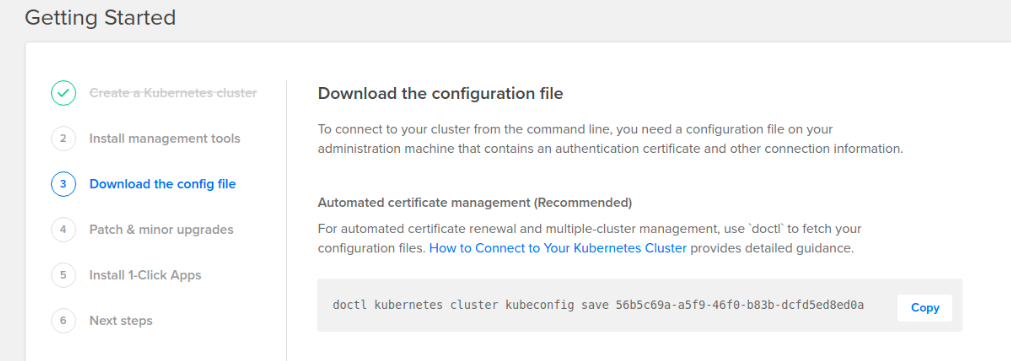
Use this command to check the status of the helm release
helm ls -n istio-system
You will get an output similar to this
NAME NAMESPACE REVISION UPDATED STATUS CHART APP VERSION
istio-base istio-system 1 2021-04-10 00:56:02.308467724 +0200 CEST deployed base-1.9.2
istio-egress istio-system 1 2021-04-10 00:56:21.904767659 +0200 CEST deployed istio-egress-1.9.2
istio-ingress istio-system 1 2021-04-10 00:56:21.904966242 +0200 CEST deployed istio-ingress-1.9.2
istiod istio-system 1 2021-04-10 00:56:05.393867071 +0200 CEST deployed istio-discovery-1.9.2
Where you can find all the four helm charts you just installed.
Conclusion
In this long tutorial we learned how to install Istio in a Digital Ocean Kubernets cluster using helm and terraform, in the next tutorial we will explore what Istio is and how it can be used to create a simple microservice.
I hope you find the content useful for any comments or questions you can contact me on my email address mouhsen.ibrahim@gmail.com
Stay tuned for more tutorials. :) :)